fotoARRAY Manual
Interaction with other programs
This function of fotoARRAY has already been discussed elsewhere. Therefore, here is only an overview of the possibilities:
- export the images and the parameter files to a directory with subsequent transfer of the file names to a program. (F6 )
- If images have been changed in external programs in the export folder, then the changes can be copied back to the database. (Shift+F6 )
- Transfer of the image files, which are passed to fotoARRAY by command line call, and use in the currently opened database. Thereby, configurable, the thumbnail used in the database can be renewed or a preview image can be copied into the folder "_preview" or "_final" under the respective image file.
- Images can be copied with the key combination Ctrl+C and pasted into other programs. In fotoARRAY it can be configured whether original files, thumbnails or preview files are copied.
- Images can also be inserted into another program by drag&drop. However, the procedure using copy is preferable to this.
- Images can be dragged into fotoARRAY, they will be marked there if found in the current view.
- Using the edit button or the context menu of the skin view, an external program can be selected from a list of programs. This can then be started with CTRL+E. With the licensed version of fotoARRAY, SHIFT+CTRL+E can be used to edit an external file that has been assigned to the image.
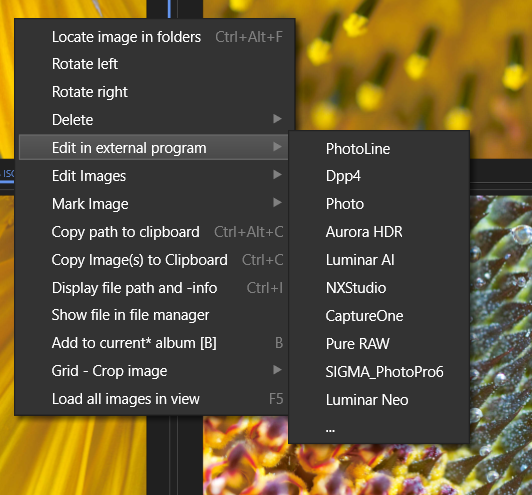
In the options dialog you can set up external programs.
Normally you will only want to enter the path to the executable file, but it is also possible to specify additional parameters. Parameter 1 is passed before the list of images, parameter 2 after. It is also possible to form special parameters using placeholders. In this case the program is called for each image file individually. The following placeholders are supported:
%1 Path to the image file
%J Path to image file, unless there is a JPEG in the subdirectory "_final" or a companion JPEG image file. Then this is taken.
%2 Path to the image file without extension. This can be used to convert a RAW file into a JPG.
%3 The image directory
%4 The image name without extension
%? The program asks first for a directory which is then used for all images
Example: If you use PhotoLine, you can create an action named "SCALE1920" and call it like this:
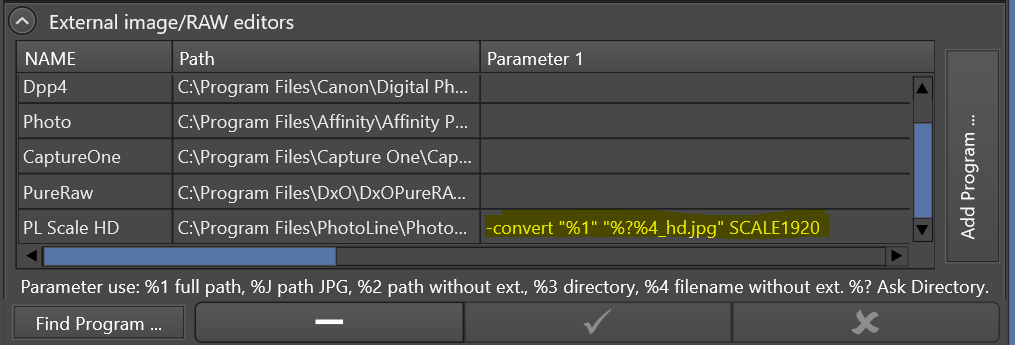
Note: To start the new Affinity Photo 2 on Windows simply enter the text "AffinityPhoto2" under "Path".
fotoARRAY Launcher
For windows there is also a program included which is called Start_fotoARRAY. It is comparatively small and you can also create duplicates with names of your choices if required. Each of this instances will use its own set of parameters. Those parameters can be edited when you simply click on the program to start it. This program should be used as post-process application for your image editing software. So it is called after a file was processed and the resulting filers is passed as parameter.
Within the parameters you can:
- remove unwanted suffixes from the file names.
- specify that fotoARRAY is notify to import the files.
- specify that fotoARRAY is started, unless it is running already.
- activate fotoARRAY Broadcast to share the files.
- specify another program which is called for each of the files, including additional parameters.