Rename images and other files in a directory
Rename image files
FotoARRAY includes a function to rename images in such a way that an existing extension is removed and optionally another one is inserted. If you use a tool that always appends a specific extension to the developed image files, then this tool can be very helpful, regardless of whether the image files are managed in fotoARRAY or not. You can also use it to remove file identification IDS (GUIDS) attached by fotoARRAY after the {[ characters. You find this tool in menu "Extras".
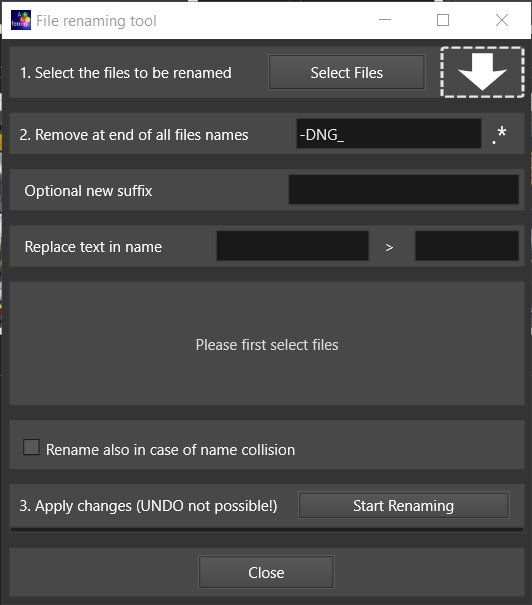
Hint: This tool will be started automatically if you start the fotoARRAY application with the parameter "-rename". If you also provide a directory as a second parameter, all included JPG, TIF and DNG files will be listed to be renamed.