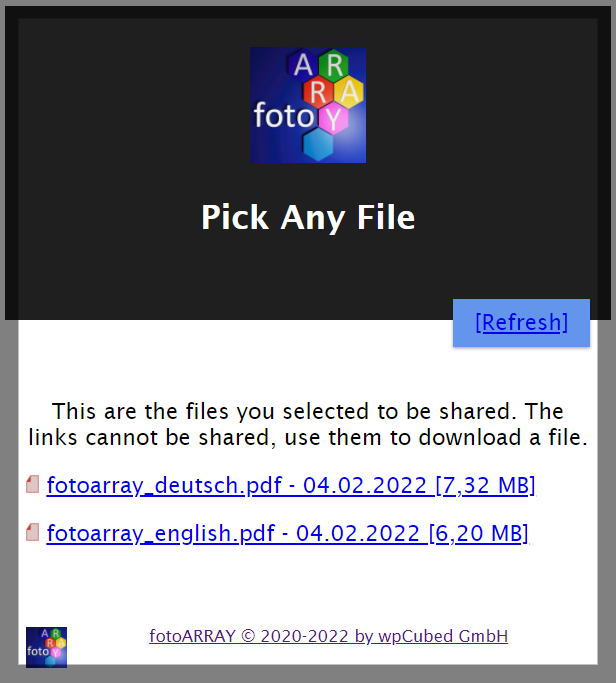fotoARRAY Manual
PickAnyFile - send any files to your smart phone (requires fotoARRAY license)
Often it is necessary to quickly transfer documents or pictures to the smart phone. Many users send the file to themselves by e-mail. In this case, however, the data is routed through anonymous servers on the Internet. The data does not have to be in the current catalog, in fact it is not required that a catalog has been opened.
With the "pick any file" function you can simply select the files you want to transfer and they will be offered for download after sharing on the smartphone.
Display in the web browser:
If you create a shortcut to fotoARRAY with the command line "-share", you can place files directly on the icon. fotoARRAY will then be started and the files passed to the share function.
If you use the enclosed program "Start_fotoARRAY" under Windows, you can use it to make images developed in another program immediately available for download on your cell phone.
![]()