fotoARRAY Manual
Import/Export
In addition, the image selection of the current display can be exported to a identifier text file.
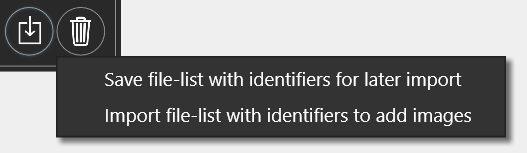
The filter function as well as the sort order will be respected. The text file can be used later to insert the images in another album. For this, of course, the images with the same data (GUID or file name, date) must be findable in the database.
When you copy images into a directory with F6, fotoARRAY creates a file "fotoarray.copylist" to later be able to connect the files to the entries in the database. Such a file can also be used for the import, if the file was created with images from the same database.
You can use this function to save a compilation that was created using the album or keyword function. If the text file already exists, then additional identifiers will be appended to it. When importing, the user order (for albums only) will be preset according to the order of the files in the list. It is possible to use such an identifier file also in another database. It is ideal if the image GUIDs are the same. This is the case if the other database was either the source or the target of the database export function. Otherwise, the names and timestamps are used to locate the image files in the database.