fotoARRAY Manual
Move timestamp of images
In the licensed version fotoARRAY offers a powerful dialog to change or move the date and time information of an image. (Menu Edit)
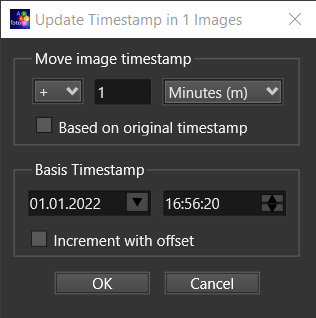
By means of this dialog the timestamp can be shifted by the specified number of years/months/days/hours/minutes/seconds.
Optionally, the original, i.e. not yet changed timestamp can be used as base.
If the checkbox under "Basis timestamp" is selected, the timestamp is extrapolated from the date specified there. This means that a continuous timestamp can be assigned to a series of images that would otherwise have no meaningful timestamp. This is for example the case if the images were created by a scanner. In this case the dialog allows to assign a new date to the images, where each subsequent image gets a timestamp that is x seconds/minutes/hours higher. This makes sense, so that the file sorting by date still brings a meaningful result.