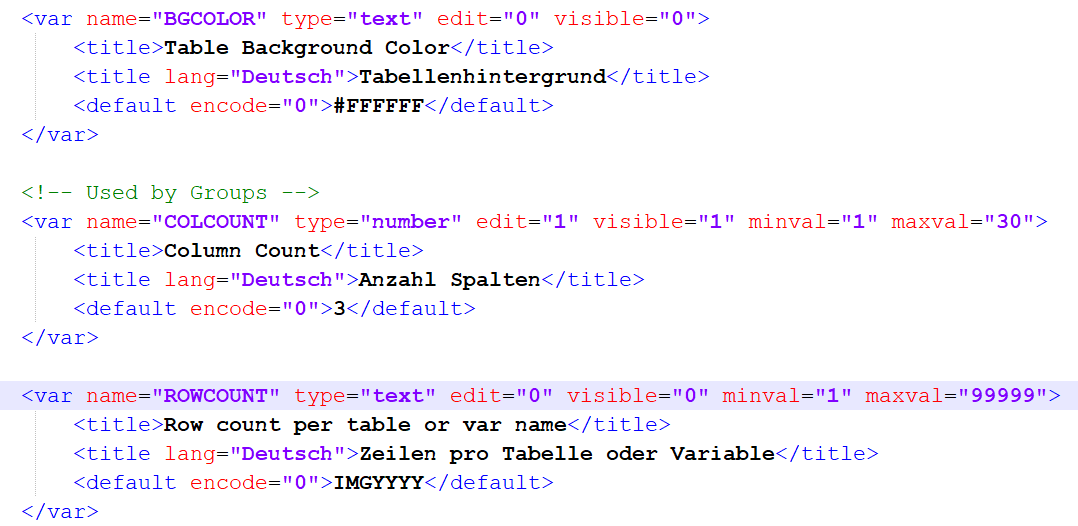fotoARRAY Manual
IMAGELOOP
As described in theprevious, simple example, a template needs a special loop variable. The name IMAGELOOP is not fixed here, but it is important that loop="1" is listed in the parameters. There can be several loop variables in a theme.xml, e.g. one to add a JavaScript and one for the HTML file.
However, the name may only contain the letters A-Z and may not be longer than 30 characters. This was defined to recognize template variables (e.g. <!--%IMAGELOOP%-->) more secure in the source files.
The images are included with Inline-Variables.
These are used in the content of the special tags.
The following inline variables are supported:
%IMG% for the thumbnail image
%IMGMINI% for a small 150*150 pixel preview
%IMAGE% the actual image file
%MASTER% the unprocessed file as attachment
%IMGYYY% year the image was taken
%$NAME% other, self-defined variables - only if parameter checkvar="1
%LINKMASTER% creates a complete link to the original file - if activated using INCMASTER and used with registered version of fotoARRAY
%LINKJPEG% creates a complete link to a large JPEG - if activated using INCJPEG and used with registered version of fotoARRAY
Parameter of the loop variable:
loop="1" "1" is required for the variable to be used as a loop
edit="0" "0" is required so that it is not displayed as an input field
visible="0" "0" is required so that it is not displayed in the dialog
checkvar "1" optional - allows then to use variables as inline variables (with %$...% )
maxcount maximum number of runs
groups= $ROWCOUNT,$COLCOUNT optional to create a nesting of 2 groups
Elements of the loop variable:
<title> </title> this text will be displayed in the fotoARRAY dialog, not required for loop variables
<title lang="German"> </title> This text will be displayed in the fotoARRAY dialog if the language is set to "German".
<default encode="0">....</default> The contents of the loop, with inline variables.
<start>....</start> Output before the loop.
<next>....</next> Output between passes.
<end>....</end> Output after the loop.
In case groups=... was used, start/next/end is ignored and these elements are used instead. The number of the group (0...) is specified explicitly.
<groupstart group="0">...</groupstart>
<groupend group="0"></groupend>
This example produces output grouped by year.
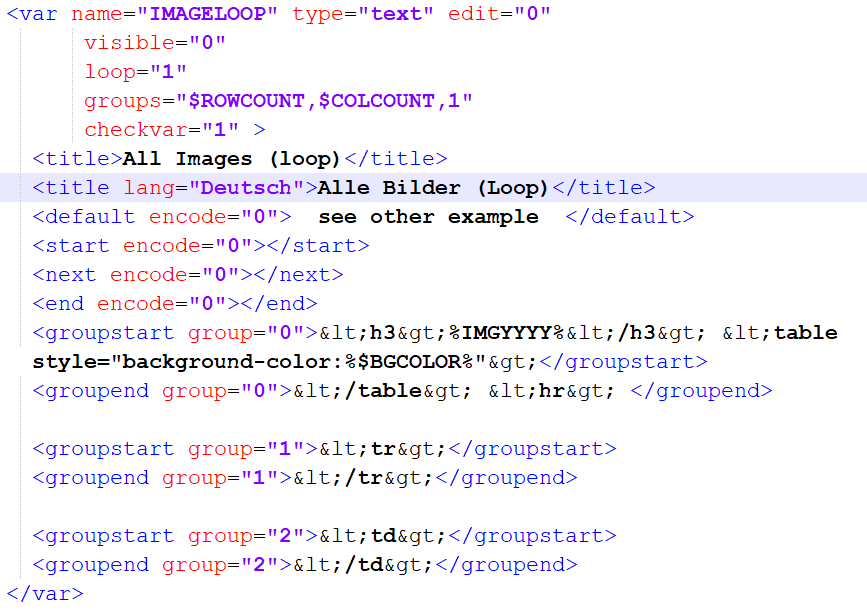
It uses the variables ROWCOUNT and COLCOUNT as well as BGCOLOR which must also be defined in theme.xml.
The content of <default> is critically dependent on the StyleSheet used for the template.
In any case the characters < and > must be coded as $lt; and >. Images are included via %IMG% etc. as described.