A tool to import files automatically
Because this program may be of much use completely independently to fotoARRAY, the executable is now available as individual download from https://www.fotoarray.com/download.html
While you can specify an executable to postprocess your images in many programs which work on images, they often (a) only allow EXE files to specified (b) do not allow additional parameters.
Like many programs also fotoARRAY can be called with various command-line parameters. In case of fotoARRAY this are modes to select certain scripts which help to integrate new image data into the catalog. "-preview" for example updates the image which is displayed. Another option is '-importatlocation' which actually creates a new item in the catalog. All those scripts can be customized and re-purposed.
But what it is this all good, if you cannot pass an parameter? The Start_fotoARRAY.EXE is the solution. You can use this executable (or a copy of the EXE with a different file name) and specify it in the output parameters of the software you use to develop images.
Open the program "Start_fotoARRAY.EXE" to display a form where you can modify the parameters for this instance.
Auto renaming
You can activate a feature which first renames all files by removing an unwanted suffix and adding a new one. Doing so, it is also possible to overwrite existing files. This can be useful, if the program which produced the image files automatically created new names if the files were already existing. Please use this mode with utmost care! The default operation skips renaming, if this would cause to a file which already exists.
You can also order that fotoARRAY is notified to process the image files. This will happen right away if fotoARRAY is already running, or the next time it is started. Of course it can -optionally- also started the program automatically.
Send images to other program
Then it is possible to specify another program to postprocess the image files. That program can also be started individually for each image file. You can use the place holder %1 to insert one image file name into the command line and %2 to insert the respective name without the extension.
This is very practical if you use the image software PhotoLine (www.pl32.com). You can use the start up parameter "-convert" to modify each file and save under a new name. You can also pass the name of an action (that is a macro which can be recorded inside of Photoline) to process the image before it is saved. So you can automate scaling down images easily. (Example: C:\Program Files\PhotoLine\PhotoLine.exe -convert "%1" "%2_small.jpg" Scale1920 )
When the launcher program was started without any parameters it will display it's options. You can change the options and drag&drop image files on this form to let them be processed right away.
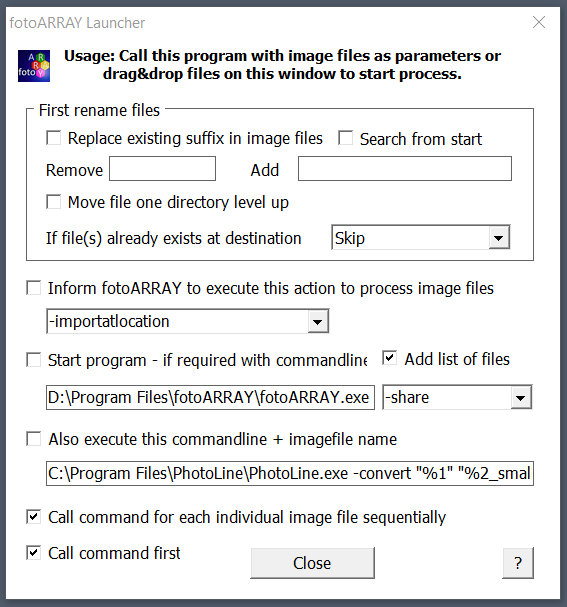
Note: The launcher process will make sure one image is passed after each other and will work until all images have been processed. You can press and hold ESCAPE to abort this process.
Note: The launcher can also help you if you do not want to let fotoARRAY work on the images. Simply disable the first checkbox.
This tool was created to work on files which were created on the fly by other programs and so can be recreated if required. Use this tool with utmost caution, especially if the "Overwrite" mode has been activated.
You can test the program by dragging files to it. The process will start immediately, without further confirmation. The program will only process files with extension: DNG, JPG, TIF, PNG, JPEG, TIFF and will not work on directories.