Search&Display
Utility to search for contents in files in binary mode and display using text mode with optional syntax highlighting.
This program was created to search through large counts of files of any kind in binary mode. This means the bytes stored in the files are compared to the bytes in the search strings. The files are not interpreted or decompressed to do so. This makes this program a very important tool for developers. When finished, a list of the files which contain the search text is presented so the user, so each file can be opened with just one click.
The file names passed on command line or using drag&drop will be displayed in the side bar. This makes it very easy to view one file after each other.
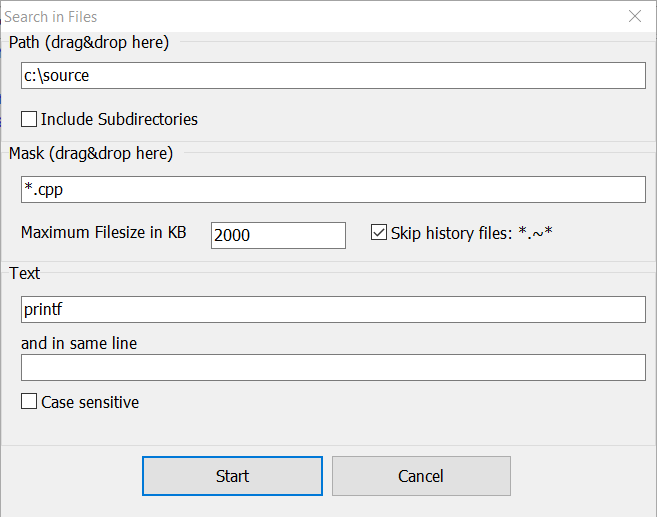
This program can also be started with a list of files to be presented to the user. Each file can be opened easily with just one click and will be then displayed in text mode. For XML and many programming languages, the viewer supports syntax highlighting.
The selected files will be listed in a treeview, grouped by their parent path. A separate list view displays the selected (or optionally all) files in the current path. The list view is actually a shell-window you can use this list to rename files, drag&drop or use the context menu of each single item.
When you use the integrated search functionality, a lines with found text will be displayed in the list to the right. A click on any of the lines will scroll to the found line in the file viewer.
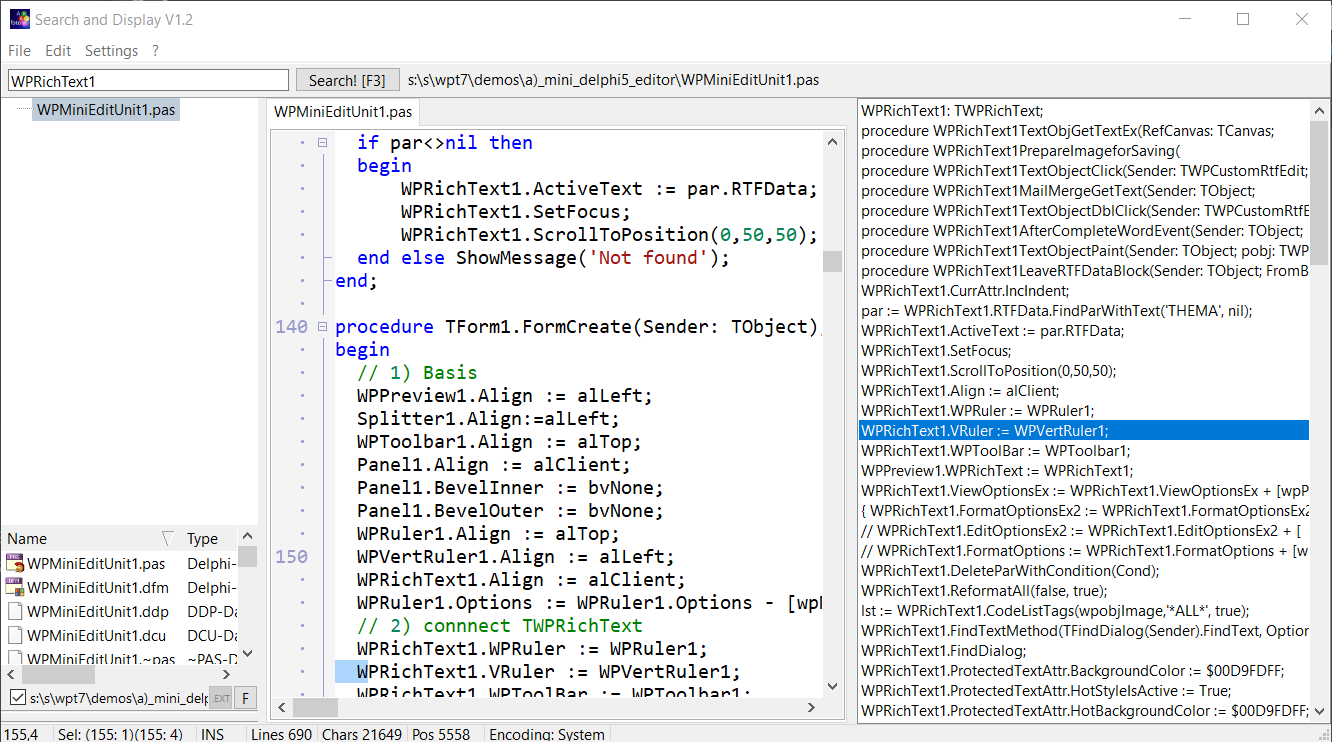
You may use the Software without charge at your own risk.
WPCUBED GMBH HEREBY DISCLAIMS, TO THE FULLEST EXTENT PERMITTED BY LAW, ALL CONDITIONS AND WARRANTIES, WHETHER IMPOSED BY STATUTE OR OPERATION OF LAW OR OTHERWISE, NOT EXPRESSLY SET FORTH HEREIN. THE SOFTWARE AND ALL ACCOMPANYING FILES, DATA AND MATERIALS ARE DISTRIBUTED "AS IS" AND WITHOUT WARRANTIES OF ANY KIND, EITHER EXPRESS OR IMPLIED. WPCUBED GMBH DOES NOT WARRANT, GUARANTEE, OR MAKE ANY REPRESENTATIONS REGARDING THE USE OR THE RESULTS OF THE USE OF THE SOFTWARE IN RESPECT OF ITS ACCURACY, VERIFICATION, RELIABILITY, TIMELINESS OR OTHERWISE. YOU ASSUME ALL RISK OF USE OF THE SOFTWARE.
Please note that the EXE is signed by WPCubed GmbH. It does not contain adware or a time limit. It does not copy any files to your system and just creates a registry entry to save its window state.
Free download (ZIP file for Windows 32/64-bit) Version 1.2 - 9.2.2023
Commandline parameter:
list of files - will be added to the browser
-search Open the search dialog (F7)
-path parameter Set the path in search dialog
-mask parameter Set the mask in search dialog
-text1 parameter Set the first text entry field
-text2 parameter Set the second text entry field
-cs_yes Activate case sensitivity
-cs_no De-activate case sensitivity
-recursive Activate recursive search
-maxsize Set the maximum file size in kb
-editmode All files are opened editable instead of readonly
-flatlist The list is shown in flat mode first
-nolist Do not show the list of found lines
The internal search will by default not search file with extension .~*.
Hints:
a) If recursion is activated, it will not enter directories which contain a directory named .noindex
b) If you enter just a nothing as the search text, all files which match the mask will be listed. (size will be ignored)
You can open DocX, RTF and WPT files with the inbuilt word processor by pressing CTRL+E.