Message:
"Import of images is disabled for this database"
"Für die aktuelle Datenbank ist der Import deaktiviert"
fotoARRAY is able to deactivate the import into a database. The import is deactivated for the demo database which is shipped with fotoARRAY since we recommend to create a new one. This is because (on Windows) the demo database is located in the APPDATA directory where you should not store your own user data.
Please create a new database in a directory where
a) you can find it easily
b) you can regularly create a backup
c) it is on the fastest drive, preferably a SSD
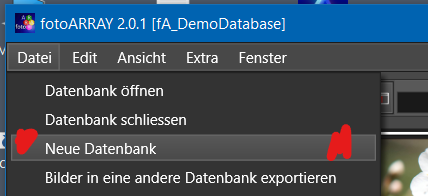
You will be asked to find a folder. Please create a new one, i.e. "my_fotoARRAY" in your data directory. Specify this folder in the dialog and continue. The import dialog will appear. You can either select the directories you need to import in this dialog or close this dialog for now.
You can always open the import dialog by drag&drop folders from Windows Explorer or OSX Finder on the fotoARRAY main window. This is usually the easiest way.
Please do not simply start the import on a drive, always select the image folders you really need. If you use OSX and the foto app, please select from inside your photolibrary only those folders which contain the image files. Usually this is "Masters", but there may be other directories, too.