fotoARRAY Manual
Symbols and Colors
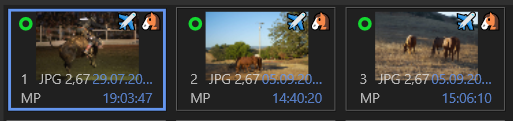
In the overview display various information can be shown. This is not only file type, date but can also be colors and icons assigned to associated albums and keywords. This can be used to quickly check if an image already has a certain keyword, or if it is contained in a certain album.
To set the colors and icons, an album (or keyword) must already have been created.
Select it and click on the gear symbol to open the properties dialog. Here you can make your selection:

Click on the X to remove the symbols and colors from all selected items.
Choose a symbol from the first dropdown list or insert any Unicode symbol. In Windows press WINDOWS+. to open the emoticon editor and insert a symbol.
Choose a color from the second dropdown list to highlight an album or keyword. Choose the color white to remove an assignment.