fotoARRAY Manual
External Directories
This feature of fotoARRAY is a real unique selling point. You can display and manage alternative versions of your images. These versions do not have to be on the hard disk with the original files, but can also be on another, possibly faster disk that you use for your work with the images.
Example application: Do you want to create a video or photo book from a selection of your pictures from your last trip?
Here is a good way to do it:
- Create an album called "selection" and make it the "current" one.
- Select the directories with the pictures under "Directories".
- Add the images you want to use to the album by pressing B for each image.
- Now select the album "Selection".
- Select all images with CTRL + A .
- Press F6
to open the export panel:

- A further press on F6 starts the export.
- Now you can develop and adjust the images in the created directory, in this example G:\video with the program of your choice. For a video you will probably also crop the images in the ratio 19:6. Save finished JPEG files in a sub-directory, e.g. G:\video\ready.
- Now you can assign this directory, i.e. G:\video\ready to the album "Selection" to use the images from G:\video\ready instead of the original image versions.
To assign an external directory to an album right click on the title of the album (not on the gear icon) to open the context menu.
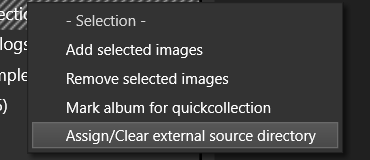
Here you can open the dialog for external directories.
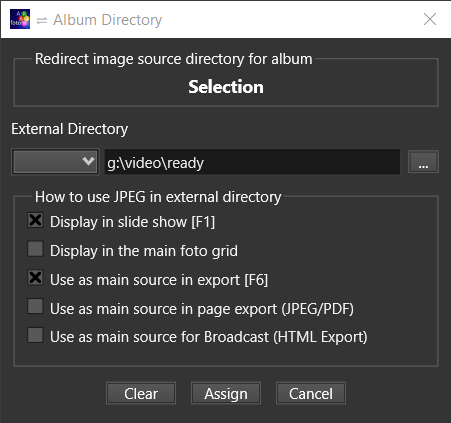
In this dialog you can add an external directory to the album. In this directory fotoARRAY expects JPEG files with the same base filename as the assigned image file. If such an image file is found, it can be used in different places in the program.
The properties dialog can be used to set where the usage takes place. So it is possible to show the external image files only in the slideshow or to use these images only if a HTML page is created with Broadcast. In case the image file is used in the display, the command "edit with external program" also works with this file.
The external directory can be specified directly, absolutely. It can also be relative to the respective image file or relative to the folder with the image database. The selection box allows to choose between these possibilities.
Attention: If several images in an album have the same base name, e.g. DSC_0001.JPG, then the same image file is loaded from the external directory for these images. So the same image will be displayed several times. To solve this problem, you can specify a variant name for each of the affected images (without extension). This name will be used to load the image to be displayed from the external directory.