fotoARRAY Manual
Send images
This templates serve to transfer data to the mobile device:
Universal, Table, Grouped by Year, Overview
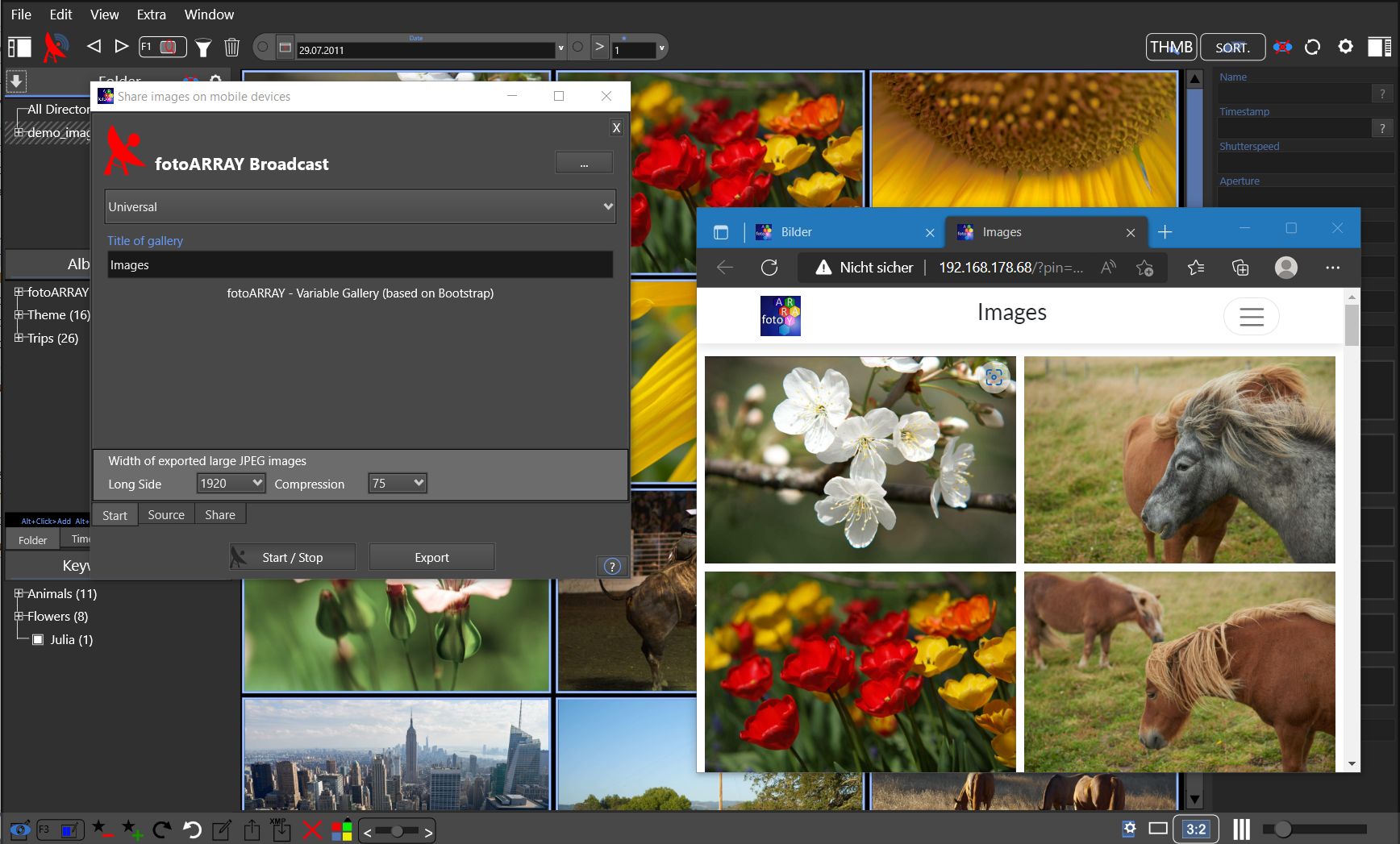
While sharing is active, you can switch back to the fotoARRAY main window. The broadcast symbol will then be displayed in red, even if the dialog is no longer visible. Click on the broadcast icon or press F9 to bring the dialog back to the front. You can stop sharing by closing the dialog.
As long as sharing is active, you can share more images by pressing the B key while images are selected. They will then be displayed on the mobile device, provided that the website has been updated in the web browser. This function can also be used, after the slide show mode has been started with F1 .
If you want to save the images on the mobile device, you have to download them there one by one.
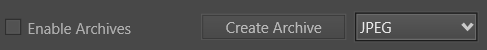
The licensed version can also provide archives (ZIP) which then contain all selected images in the thumbnail/Jpeg or original format.
You can set how big the "large" JPEG files should be. You can specify the width of the long side in pixels. If the field is empty, the data will be transferred as they are found in the directory that you have specified under "Source" (the 2nd tab).
With some browsers you can also save the current page as an offline web page, the images will then be visible, even if the connection to fotoARRAY is no longer active.
After the broadcast dialog has been closed, the connection to fotoARRAY is interrupted. The connection cannot be re-established when reopening the page until the new QR code has been scanned.
A Template can also offer the switch "Allow original file download". If this switch has been activated, RAW files can also be loaded. The switch is disabled in the free Edition of fotoARRAY.