fotoARRAY Manual
Receive Upload - send any files from your smart phone (requires fotoARRAY license)
This tool displays an upload form. There you can select several files or images, which are then transferred to the fotoARRAY upload folder with "Submit".
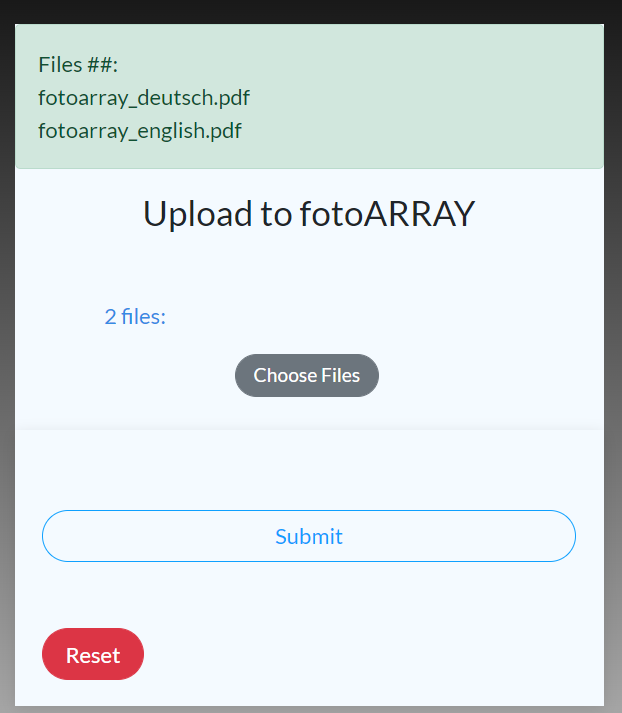 ...submit...
...submit... 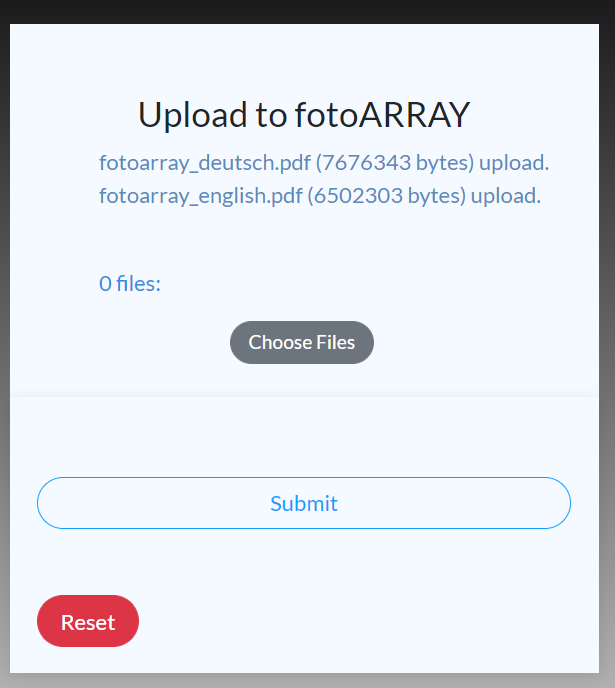
The upload folder can be entered after selecting the function. At the push of a button, the path can also be opened in the file manager.
In addition, it can be selected that transferred images in JPEG and DNG format are immediately transferred to the import script. This import script can then transfer the images to the folder of the current image catalog that was selected for the import. The images are then automatically deleted from the upload folder.
1. Selection of the folder for the automatic import:
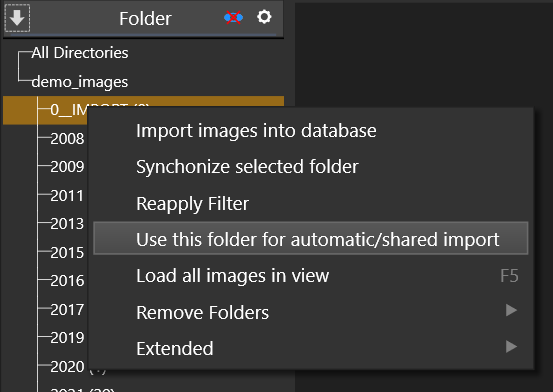
2. Configure automatic import (Extras/Script Options)
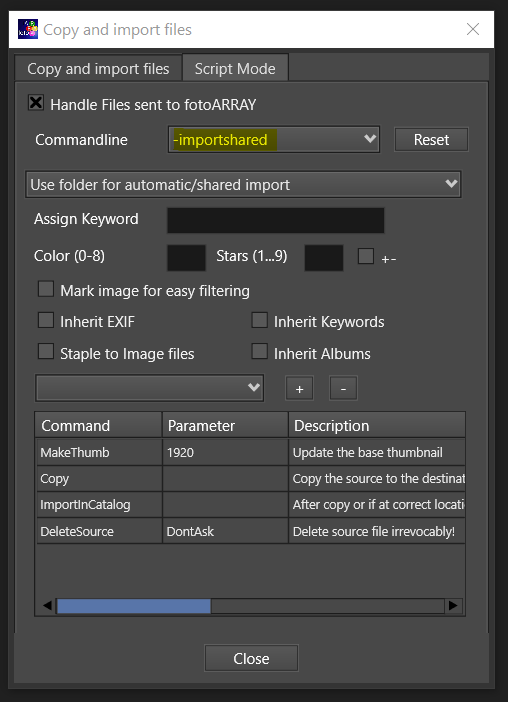
Note: The upload function will immediately delete executable files with the extension EXE, APP etc after the import. Also see security considerations.