fotoARRAY Manual
Image properties
The properties of an image are displayed in fotoARRAY in the respective image frames. This display can be customized via the Options dialog (in licensed edition).
Furthermore, in the right panel, an area with important image properties can be displayed.
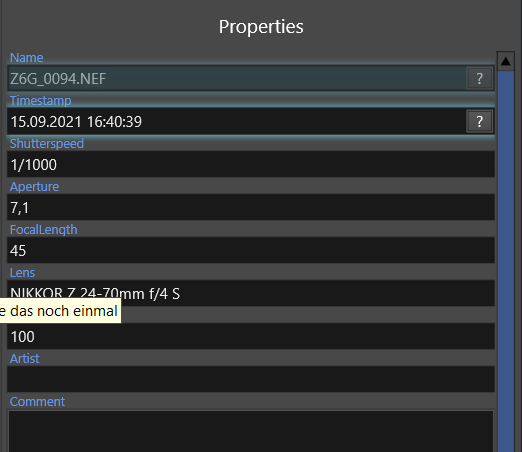
Once you click on the "?" the following Filter are created:
a) "Starts with" Filter for name:
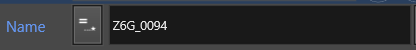
b) Date and Time filter:
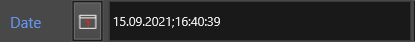
This one can modified by adding "+X". In this case the images which have been taken within the next X minutes are also matched by the filter:
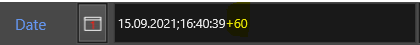
Changes to the data are only applied to the properties in the database. They are also available when the original image files are not available.
File Information panel
Ctrl+I activates the file information panel:
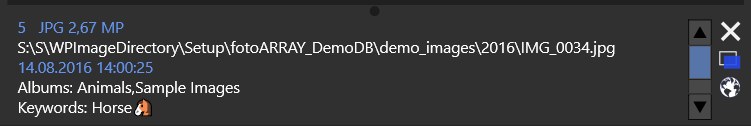
In this panel, whose size is also adjustable, the file name of the currently selected image is displayed. If file monitoring has been activated (eye symbol  ), additional images are listed that can be connected to the image as preview or developed output. These files are located in the folders _final and _preview.
), additional images are listed that can be connected to the image as preview or developed output. These files are located in the folders _final and _preview.
Furthermore it is indicated in which albums the image is contained and which keywords have been assigned.
If several images have been selected, the list of file name plus paths is created.
The file names can be copied to the clipboard.
Click on the world icon or press ALT+F3 to open the web browser with GPS coordinates, in case the image contains them.