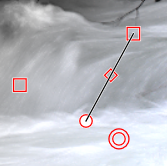fotoARRAY Manual
Layers
All changes in the list of tools below are applied only to the area selected by the layer. To do so the intensity of the mask is used.
(1) Opens the list of layers.
Click on the + (2) to open the menu for selecting the desired mask type to create a new layer. Currently you can choose between light mask and different gray gradients. They are useful to darken the sky or lighten the foreground, for example.
(3) You can change the setting of the different gradients interactively with the mouse. The mask to be applied is displayed in red as soon as you touch one of the control points with the mouse pointer.
Adjustable via the control points:
|
Size
History
Aspect ratio Center point (move layer) Rotation
|
(4) The first element in the layers properties switches to the "post process mode".Here the change is applied at the end of the development process by manipulating the developed data. So if you reduce the saturation on the main layer (the first), you can not restore the color in a post-processing layer.
Each layer can also be inverted and enabled / disabled in the list of layers.